Material status control is one of the beautiful concept in Oracle EBS which restricts the usage and movement of your on-hand quantity.
Navigate to Inventory(R) > Setup > Transactions > Material Status to see the existing statuses that are defined in the system or to create a new material status.
1. You can use material status controls to control any of the status controlled transactions such as move order transfer, sales order picking, shipping an internal order, or issue material for a work order. By default, all the transactions are shown under 'Allowed Transactions' as shown in the below screenshot. Based on your requirement, you can move some of those transactions to 'Disallowed Transactions' at the time of creation.
2. In addition, you can also determine whether products with a particular status can be reserved, included in ATP calculations, or netted in production planning as shown in the above screenshot.
3. You can set material status at Subinventory, Locator, Lot, Serial, or On-hand levels. Till 11i, material status cannot be controlled at on-hand level but this is newly introduced in R12. This has brought numerous advantages. With this new feature, you can apply material status even to plain vanilla items(neither lot nor serial controlled items). It also gives you the flexibility of maintaining the same lot number with multiple material statuses without splitting the lot by either storing the same lot in multiple subinventory/locators (or) packing the lot in multiple LPNs and updating different statuses to different LPNs.
To enable LPN material Status control, you must enable On-hand material status control in the org parameters as shown below.
Navigate to Inventory (R) > Setup > Organizations > Parameters and give the default onhand status for this org.
So based on the above setup, whenever you receive any material into W1 Org, the default onhand status that gets associated with this material(loose/packed in LPNs) is 'HOLD'. Default onhand status can be overriden for lot or serial controlled items by setting up a different value in Items form as shown below.
For eg. WM200 will get default onhand status as 'Active' based on the below setup in item master.
The material status of the LPN is the status of the on-hand balances packed into the LPN. When you perform LPN transactions, the system evaluates whether you can perform the transaction type on the contents of the LPN. The LPN material status also controls whether the material packed in the LPN is nettable, atpable or reservable. When you update the LPN material status, it changes the material status for all contents of the LPN.
The system tracks the status of the LPN contents as an attribute of the on-hand balances which are packed in an LPN, not as an attribute of the LPN itself. When you enable on-hand material status
in an Oracle Warehouse Management-enabled organization, the system applies the status of loose and packed material within an LPN. If the contents of the LPN have different status, the status of
the LPN would be Mixed.
Now we will see how to update LPN status through MWA.
1. Navigate to Whse Mgmt(R) > Warehousing > Update > Status
2. Query for the LPN
3. Result is displayed with current LPN Status ie., Active in this case
4. Change the status of LPN. For eg. changed to 'GOOD' in our case. Enter a reason for updating the status. Click on 'Update' button.
5. Status got updated successfully.
When you pack material into an LPN, the on-hand balance material status remains, and the material status for the LPN contents is the material status of the on-hand balances which are packed into the LPN. When material is unpacked from the LPN, the transaction will be disallowed or allowed if the status of the material being unpacked is different from the status of the same material in that location based on the value of the organization parameter.
Having an LPN with more than one item with different status is possible or not would be determined by WMS: Allow Mixed Statuses in an LPN profile option.
This profile option controls whether material of different material statuses can be packed in to the same LPN. It can take either Yes or No values.
No: You cannot pack material with different material statuses into the same LPN.
Yes: You can pack material with different material statuses into the same LPN. The LPN status will then appear as mixed and the on-hand stock within the LPN will retain its individual statuses.
When packing material into an LPN the transaction would be allowed or disallowed if the above profile option allows or disallows mixed status in an LPN. When you receive material that you immediately pack into an LPN, the default status of the material is the default on-hand balance status.
Navigate to Inventory(R) > Setup > Transactions > Material Status to see the existing statuses that are defined in the system or to create a new material status.
1. You can use material status controls to control any of the status controlled transactions such as move order transfer, sales order picking, shipping an internal order, or issue material for a work order. By default, all the transactions are shown under 'Allowed Transactions' as shown in the below screenshot. Based on your requirement, you can move some of those transactions to 'Disallowed Transactions' at the time of creation.
2. In addition, you can also determine whether products with a particular status can be reserved, included in ATP calculations, or netted in production planning as shown in the above screenshot.
3. You can set material status at Subinventory, Locator, Lot, Serial, or On-hand levels. Till 11i, material status cannot be controlled at on-hand level but this is newly introduced in R12. This has brought numerous advantages. With this new feature, you can apply material status even to plain vanilla items(neither lot nor serial controlled items). It also gives you the flexibility of maintaining the same lot number with multiple material statuses without splitting the lot by either storing the same lot in multiple subinventory/locators (or) packing the lot in multiple LPNs and updating different statuses to different LPNs.
To enable LPN material Status control, you must enable On-hand material status control in the org parameters as shown below.
Navigate to Inventory (R) > Setup > Organizations > Parameters and give the default onhand status for this org.
So based on the above setup, whenever you receive any material into W1 Org, the default onhand status that gets associated with this material(loose/packed in LPNs) is 'HOLD'. Default onhand status can be overriden for lot or serial controlled items by setting up a different value in Items form as shown below.
For eg. WM200 will get default onhand status as 'Active' based on the below setup in item master.
The material status of the LPN is the status of the on-hand balances packed into the LPN. When you perform LPN transactions, the system evaluates whether you can perform the transaction type on the contents of the LPN. The LPN material status also controls whether the material packed in the LPN is nettable, atpable or reservable. When you update the LPN material status, it changes the material status for all contents of the LPN.
The system tracks the status of the LPN contents as an attribute of the on-hand balances which are packed in an LPN, not as an attribute of the LPN itself. When you enable on-hand material status
in an Oracle Warehouse Management-enabled organization, the system applies the status of loose and packed material within an LPN. If the contents of the LPN have different status, the status of
the LPN would be Mixed.
Now we will see how to update LPN status through MWA.
1. Navigate to Whse Mgmt(R) > Warehousing > Update > Status
2. Query for the LPN
3. Result is displayed with current LPN Status ie., Active in this case
4. Change the status of LPN. For eg. changed to 'GOOD' in our case. Enter a reason for updating the status. Click on 'Update' button.
5. Status got updated successfully.
When you pack material into an LPN, the on-hand balance material status remains, and the material status for the LPN contents is the material status of the on-hand balances which are packed into the LPN. When material is unpacked from the LPN, the transaction will be disallowed or allowed if the status of the material being unpacked is different from the status of the same material in that location based on the value of the organization parameter.
Having an LPN with more than one item with different status is possible or not would be determined by WMS: Allow Mixed Statuses in an LPN profile option.
This profile option controls whether material of different material statuses can be packed in to the same LPN. It can take either Yes or No values.
No: You cannot pack material with different material statuses into the same LPN.
Yes: You can pack material with different material statuses into the same LPN. The LPN status will then appear as mixed and the on-hand stock within the LPN will retain its individual statuses.
When packing material into an LPN the transaction would be allowed or disallowed if the above profile option allows or disallows mixed status in an LPN. When you receive material that you immediately pack into an LPN, the default status of the material is the default on-hand balance status.
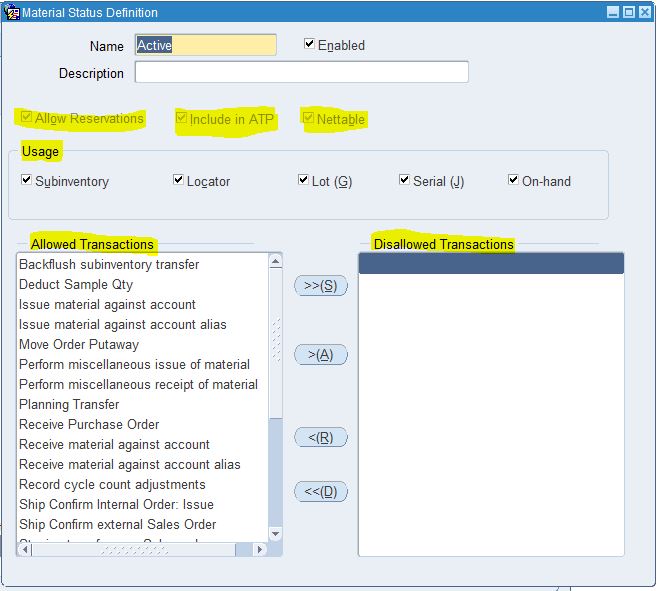



Magnificent blog I visit this blog it's extremely wonderful. Interestingly, in this blog content composed plainly and reasonable. The substance of data is useful.
ReplyDeleteWorkday Online Training
Oracle Fusion HCM Online Training
Oracle Fusion SCM Online Training
Oracle Fusion Financials Online Training
Big Data and Hadoop Training In Hyderabad
Nice blog,Thanks For Sharing This Informative Article.
ReplyDeleteOracle Fusion Financials Online Training
Oracle Fusion SCM Online Training
Thanks For Sharing This informative Article.
ReplyDeleteOracle Fusion Financials Online Training
Oracle Fusion SCM Online Training